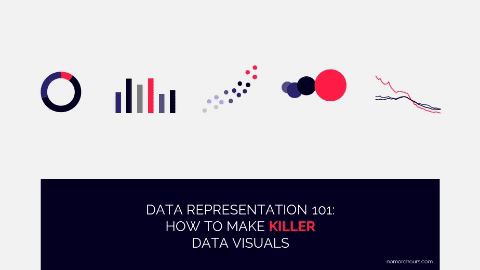SlideHub, founded by a former McKinsey consultant, is specialized outsourcing for management consultants and investment professionals. Overnight delivery, unparalleled ease of use, and quality assurance by a project management team, are among the top reasons consultancies choose SlideHub as a preferred partner. a transaction peer group analysis or target screening.